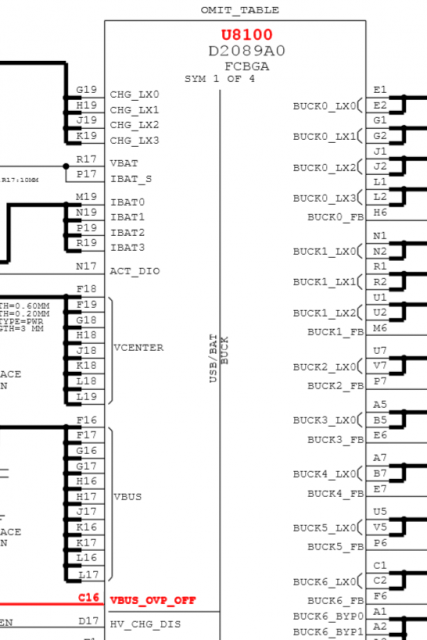(NOTE: This is an in-depth article aimed at more technical users. Customers simply looking to have their iPhone or iPad fixed may find “iPhone or iPad Not Charging?” more straight to the point.)
Introduction – How Cheap Non-MFi and Fake Cables Can Damage Your Device
This article is a summary of the issues surrounding Tristar repairs, and how the damage can be caused by fake or cheap unofficial cables.
Most ordinary Apple users aren’t aware of this, but the company’s official Lightning cable isn’t simply an overpriced USB lead. It contains several chips that complete the “handshake” with the device and protect it from voltage fluctuations. This also applies to cables from other manufacturers that have a genuine official “Made for iPhone/iPad/iPod” (MFi) certification.
Cheap unofficial cables (as well as fake Apple ones and those with bogus MFi certification) do not contain these proprietary chips. As a result, they may flood the device with voltage that it isn’t ready for. These cheap or fake cables may appear to work fine for a long time, but as soon as there is a voltage fluctuation, the result may be serious motherboard damage and- at worst- a dead device.
How Apple Ensures the Quality of Officially-Certified Cables
As mentioned above, all official Apple Lightning cables include the correct circuitry to protect your device. This also applies to a number of third party manufacturers who make officially-certified Lighting cables. These companies sign up for what is called the “Made for iPhone/iPad/iPod” (MFi) programme and in return, Apple supplies them with the pre-made connector.
This official connector comes in a variety of flavors depending on the peripheral being made. Apple sells the connector for around $4 and the third party makes the rest of the cable, or peripheral, themselves- usually with their own branding on it. Due to this, the Lightning connector is always made to Apple’s specification. (It is often easy to identify a fake lightning connector as it is not manufactured to the same quality as an official cable. See here for more information.)
Unfortunately, much like fake Apple cables, there are a lot of fake “MFi” ones out there too. Just because it says “MFi Certified” on the box, doesn’t mean this is actually the case!
What’s Inside – Genuine MFi-Certified Cables versus Cheap Uncertified Ones
Inside Our Genuine MFi Cable
We took a look at the Sumvision MFi certified cable we stock. After removing the plastic shroud, you can see that the circuitry is encased in a metal compartment. Once we remove the metal- which is easier said than done- we can see the two important chips.
On the old 30 pin connector, there are lots of pins to allow multiple data to flow. Now that Apple has condensed the connector to just eight pins the E75 acts as a negotiator for the data.
The Chips and The Handshake
When the cable is plugged in the E75 chip tells the listening chip on the device- the Tristar- that it’s a certified Apple charger and would like to provide 5v charge to the battery. The Tristar asks for the password and the E75 gives it, completing the handshake. The E75 also offers security protection for the device and only allows the peripheral access to what it needs to on the device to function. For instance, a speaker dock will not get full access to the device.
The second chip is the NX20P3 which is a load switch. It is a sophisticated chip that has current limiting functions such as overvoltage protection and reverse polarity protection. If it detects a voltage problem, dis-regulation, surge or ripple voltage on the 5V from the charger it can quickly switch it to ground and not to the device protecting it.
Why They’re Needed- and What Happens When Corners are Cut
If we look at the schematic for the Tristar (U6000) on the iPad Air, F6, PPVBUS_PROT- highlighted in red- is the main 5V power from the charger. We can see that the Tristar is directly facing the outside voltage from the charger. If the NX20P3 is doing its job correctly then the voltage is filtered and clean. If- as is typical with cheap cables- the NX20P3 is not there (or is fake) and a fake E75 gives the secret handshake (and go-ahead) without ensuring the voltage is filtered, then the Tristar is direct in line to (and a punching bag for) any voltage that’s provided- clean or otherwise. This often does not end well.
Down near the bottom we have two I2C data lines (shown in green). These lines talk to everybody like a whole-house intercom. They talk to the CPU, backlight driver, and Chestnut. If they aren’t working the entire phone won’t boot, one of the most common symptoms of Tristar failure.
At C2 we have PMU_USB_BRICKID (blue). This is the line that identifies what type of charger you have connected. It tells the power management unit if the cable is an iPhone or iPad charger and whether it should pull 1A or 2A. If this line is down and it can’t detect which charger is connected then your device might display “Accessory not supported”, another classic sign of Tristar failure.
D6, OVP_SW_EN_L (magenta) is the most important one as this is the overvoltage protection switch. If we follow where this goes on the schematic it leads to the Power Management IC (PMIC – U8100). From the U8100 schematic, we can see that this, in turn, leads to the VBUS_OVP_OFF which basically tells the PMIC to turn the overvoltage protection off.
So when you plug in a lightning cable, the listening chip (Tristar) talks to the E75- fake or real- and recognises something is plugged in. This activates the overvoltage protection enable line that tells the PMIC to turn off the “in device overvoltage protection” as it believes the voltage supplied by the charger has been filtered by the NX20P3 and is safe.
This protection isn’t there on fake chargers and cheap ones can work for a long time but as soon as there is a ripple or spike in voltage it can cause serious damage to the Tristar. This is often found with car chargers due to the high current spike when starting a vehicle.
Inside Someone Else’s Cheap Non-MFi Cable
Having taken apart one of our own cables, we were interested to see what the competition were selling. We visited a nearby phone repair and accessories store in Dundee- which shall remain nameless!- and noticed that the Lightning cables they were selling said nothing on the packet about MFi certification.
Having then bought one and taken it apart, it soon became obvious why. As you can see from our photograph, this cheap cable doesn’t contain the NX20P3 or any of the related chips seen in the genuine version.
Unlike some other cables, we wouldn’t actually call this one a “fake”, simply because it’s not actually claiming to be MFi-certified nor passing itself off as an official product. (The packaging looks nothing like Apple’s).
However, we would still happily call this cable “cheap and nasty”! It totally lacks the protective circuitry of the MFi one. Even if it works at first, this cheap cable stands a good chance of damaging your iPhone or iPad. Yes, our MFi-certified cable is a little more expensive, but you can decide for yourself whether it’s worth the risk of frying a device worth several hundred pounds just to save £4 or so.
Symptoms of Tristar IC/Charging Chip Failure
The Tristar- or charging IC as it is more colloquially known- does a lot of things and some of the symptoms of failure can include the following:-
- Charger not recognised
- Charger recognised but phone says “accessory not supported” even if you go back to the original cable.
- Cable accepted and phone claims that it is charging but doesn’t pass through voltage to initiate charging (fake charging)
- Phone doesn’t turn on at all
- Fast battery discharge
- Battery charging to a certain percentage and stopping
- Battery dropping to a certain percentage and switching off
- Erratic USB connection to a computer
Any of the above may be an indication that the Tristar IC is damaged.
Tristar IC versions and codes
As of September 2017, there are five different versions of the Tristar IC. A lot of technicians refer to them as “U2” but this is not strictly correct. U2 refers to the code Apple use for the Tristar on some schematics and only applies to certain devices.
It’s possible for the same IC (e.g. the 1608A1) to be referred to by different codes on the schematics for different models (e.g. “U2” on the iPhone 5, but “U5900” and “U1300” on the iPad 4 and iPad Mini 1 respectively). Conversely, the same code (e.g. “U2”) can refer to different chips on different schematics (e.g. to the 1608A1 on the iPhone 5, and to the 1610A1 on the iPhone 5C and 5S).
Collectively they’re all still called Tristar.
The complete list of Tristar chips in date order is as follows:-
Replacing the Tristar Charging IC
So what’s involved in replacing the charging IC? Once the fault had been diagnosed as a Tristar failure, we would remove the faulty IC from the motherboard and replace it with a brand new one. Depending upon the device we may also need to remove underfill to allow us to lift the chip. This job is not easy and should only be performed by an experienced and skilled technician. If the wrong temperature is used or the board is overheated it can cause a multitude of other problems like CPU failure.
We have repaired a lot of iPhones and iPads with the faulty charging IC problem this problem and have perfected the process.
Bring It to Us
Whether you’re an Apple owner yourself looking to have your faulty iPhone or iPad repaired, or whether you’re a technician looking to subcontract one of the more difficult and error-prone repair jobs, contact us and we can carry this out for you.
Disc Depot Dundee is one of East Scotland’s leading independent Apple iPhone and iPad repair centres. We accept repairs via delivery services throughout the United Kingdom and Europe. Contact us online, by telephone or in person to arrange a repair.